Anders Hesselbom
Programmerare, skeptiker, sekulärhumanist, antirasist.
Författare till bok om C64 och senbliven lantis.
Röstar pirat.
A text based start menu
2011-08-12
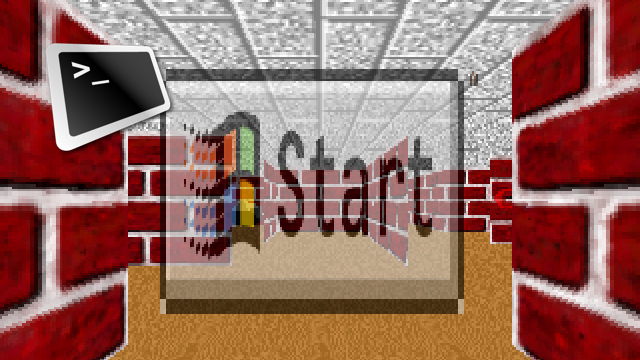
Since I have tried everything (including RocketDock), this is what it has come to. I have made a text based start menu! I have my little personal setup with a folder that is handled by Dropbox so that it is available on all my computers. It is also specified in the PATH system variable, so I can access the scripts and programs without specifying the full path to them. The EXE file is called run.
Now, I can start CDBurnerXP by typing:
run "C:\Program Files (x86)\CDBurnerXP\cdbxpp.exe"
Also, passing arguments to programs are also supported, so this will open the a specified web page in
run "C:\Program Files (x86)\Mozilla Firefox\firefox.exe" http://www.winsoft.se/
This might feel a bit odd, because this command can already be executed from cmd.exe, so what does the run command actually provide?
In the configuration file, you can point out a file that define aliases. The alias file consists of aliases for any phrase you like. By defining an alias for the Firefox path like so:
#DEFINE ff "C:\Program Files (x86)\Mozilla Firefox\firefox.exe"
…you can start Firefox and open a specific address like so:
run ff http://www.winsoft.se/
And of course, you can add another line to your file to create an alias for the URL you want to visit, like so:
#DEFINE ff "C:\Program Files (x86)\Mozilla Firefox\firefox.exe" #DEFINE winsoft http://www.winsoft.se/
Now, all you need to type to open WinSoft.se in Firefox is:
run ff winsoft
You can also use run to display running programs and close programs. More information and a download link to come.
Categories: Programs
En kopp kaffe!
Bjud mig på en kopp kaffe (20:-) som tack för bra innehåll!







Leave a Reply