Anders Hesselbom
Programmerare, skeptiker, sekulärhumanist, antirasist.
Författare till bok om C64 och senbliven lantis.
Röstar pirat.
The shortest code you need to draw vector graphics
2011-07-16
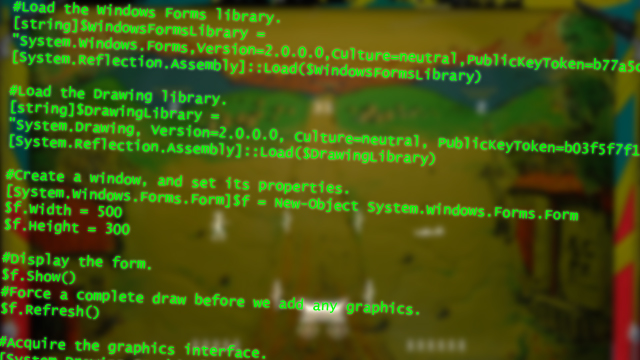
This example shows the shortest code you need to draw vector graphics in PowerShell. However, this code demonstrates a problem rather than a solution. The .NET Framework wants you to inherit a Form class when you describe a picture, because you will need to be able to access protected properties and to respond to events. But since the CreateGraphics function is public, you can still do some hacking with an instance of a Form class. This code creates a window, draws an X on it, and leaves it visible for 5 seconds.
#Load the Windows Forms library. [string]$WindowsFormsLibrary = "System.Windows.Forms,Version=2.0.0.0,Culture=neutral,PublicKeyToken=b77a5c561934e089" [System.Reflection.Assembly]::Load($WindowsFormsLibrary) #Load the Drawing library. [string]$DrawingLibrary = "System.Drawing, Version=2.0.0.0, Culture=neutral, PublicKeyToken=b03f5f7f11d50a3a" [System.Reflection.Assembly]::Load($DrawingLibrary) #Create a window, and set its properties. [System.Windows.Forms.Form]$f = New-Object System.Windows.Forms.Form $f.Width = 500 $f.Height = 300 #Display the form. $f.Show() #Force a complete draw before we add any graphics. $f.Refresh() #Acquire the graphics interface. [System.Drawing.Graphics]$g = $f.CreateGraphics() #Draw anything you like here using GDI+. $g.DrawLine([System.Drawing.Pens]::Black, 50, 20, 450, 250) $g.DrawLine([System.Drawing.Pens]::Black, 450, 20, 50, 250) #Dispose the graphics interface. $g.Dispose() #Wait for 5 seconds before closing it all down. Start-Sleep -s 5 $f.Close() $f.Dispose()
If we take the trouble to create a custom type based on the Form class, we can create form has double buffering enabled by definition, and is of correct size by definition. The size can be set from outside the form as shown above, but the DoubleBuffered property that controls double buffering could not. So by just replacing the predefined Form class with a custom extension, we are slightly closer to our goal.
#Load the Windows Forms library.
[string]$WindowsFormsLibrary =
"System.Windows.Forms,Version=2.0.0.0,Culture=neutral,PublicKeyToken=b77a5c561934e089"
[System.Reflection.Assembly]::Load($WindowsFormsLibrary)
#Load the Drawing library.
[string]$DrawingLibrary =
"System.Drawing, Version=2.0.0.0, Culture=neutral, PublicKeyToken=b03f5f7f11d50a3a"
[System.Reflection.Assembly]::Load($DrawingLibrary)
#Create a custom form with double buffering.
$Refs = @("System.Windows.Forms", "System.Drawing")
Add-Type -ReferencedAssemblies $Refs @'
public class MyGraphicsForm:System.Windows.Forms.Form
{
private System.ComponentModel.IContainer components = null;
protected override void Dispose(bool disposing)
{
if (disposing && (components != null))
{
components.Dispose();
}
base.Dispose(disposing);
}
private void InitializeComponent()
{
this.SuspendLayout();
this.ClientSize = new System.Drawing.Size(500, 300);
this.DoubleBuffered = true;
this.Text = "My graphics form";
this.ResumeLayout(false);
}
}
'@
#Create our custom window.
[System.Windows.Forms.Form]$f = New-Object MyGraphicsForm
#Display the form.
$f.Show()
#Force a complete draw before we add any graphics.
$f.Refresh()
#Acquire the graphics interface.
[System.Drawing.Graphics]$g = $f.CreateGraphics()
#Draw anything you like here using GDI+.
$g.DrawLine([System.Drawing.Pens]::Black, 50, 20, 450, 250)
$g.DrawLine([System.Drawing.Pens]::Black, 450, 20, 50, 250)
#Dispose the graphics interface.
$g.Dispose()
#Wait for 5 seconds before closing it all down.
Start-Sleep -s 5
$f.Close()
$f.Dispose()
To be continued.
Categories: PowerShell
En kopp kaffe!
Bjud mig på en kopp kaffe (20:-) som tack för bra innehåll!







Leave a Reply